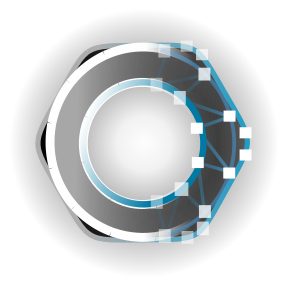uimadcad is a GUI (Graphical User Interface) meant to ease the use of pymadcad
While pymadcad is a powerful and intuitive python module, any code generating a 3d model still is a script full of coordinates and computational instructions, that one needs to reexecute and wait for its result to show and every time you change a value.
uimadcad allows you to view every variable, every expression in your code just by clicking on it, and interact with the display to edit it.
With uimadcad, you still work on the script, but you can combine the best of both world (text & graphic) together to model faster.
developped with Qt and Python
uimadcad is still under development so all features might not work perfectly, and there is still bugs.
Features of uimadcad
- 3d geometry interactive edition
- partial execution of code (only the modified code is re-executed)
- quick tools to easily generate 3d primitive objects
- multi-view 3d scene
- multi-view script editor
- fast scene composition for each view
- themable GUI
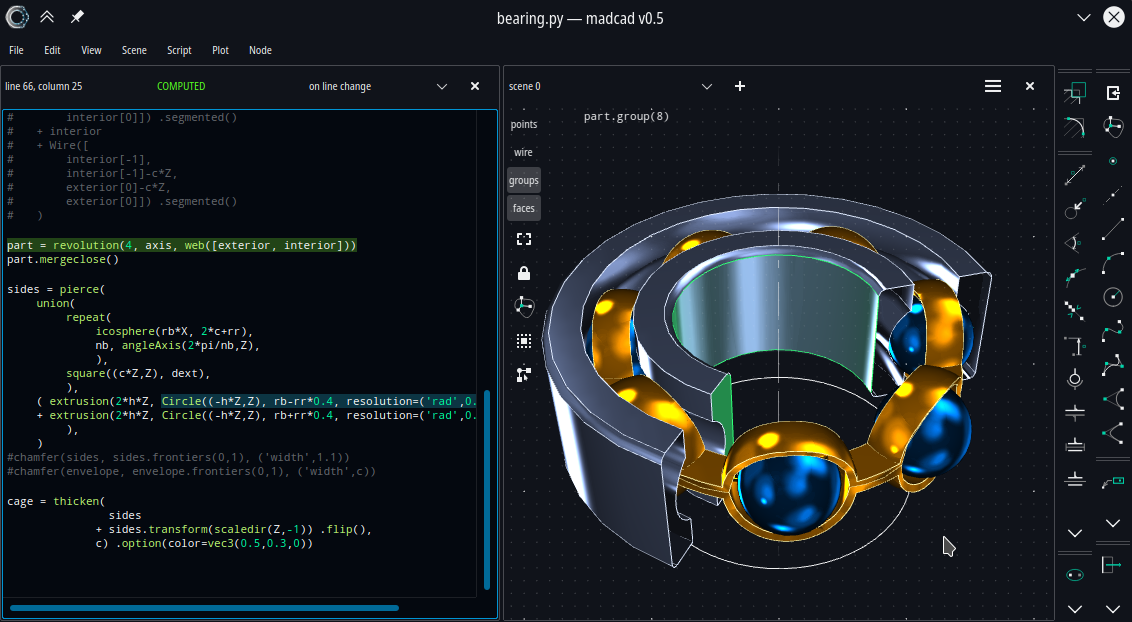
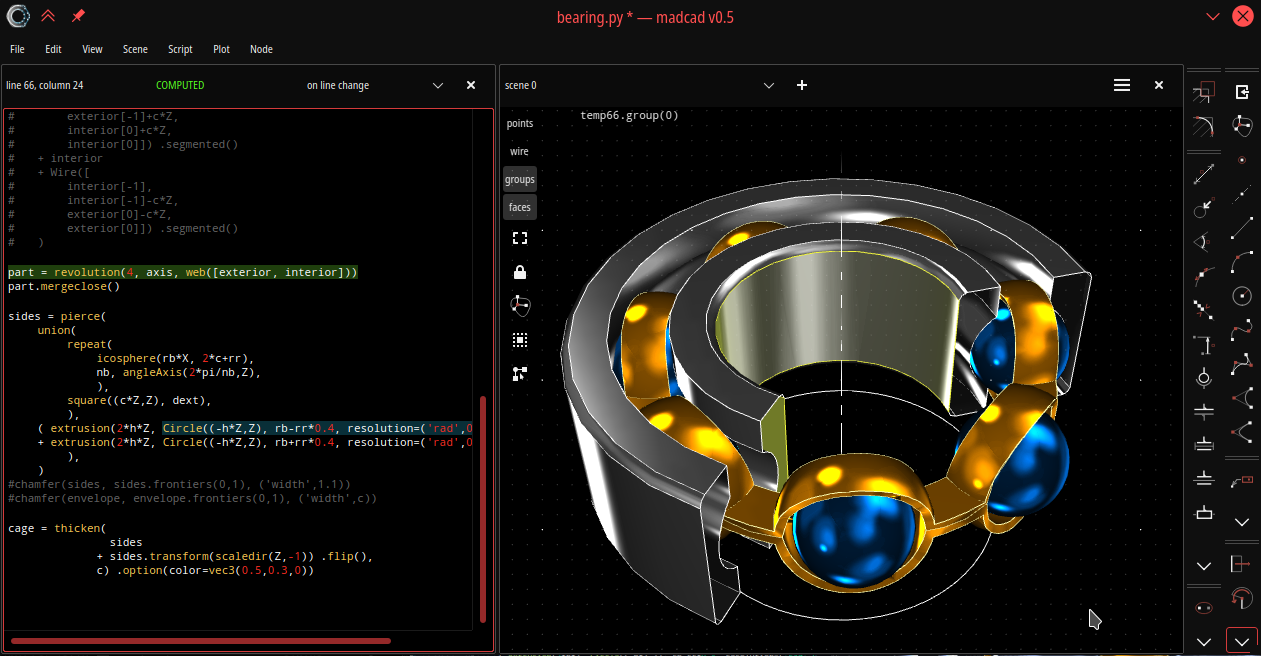
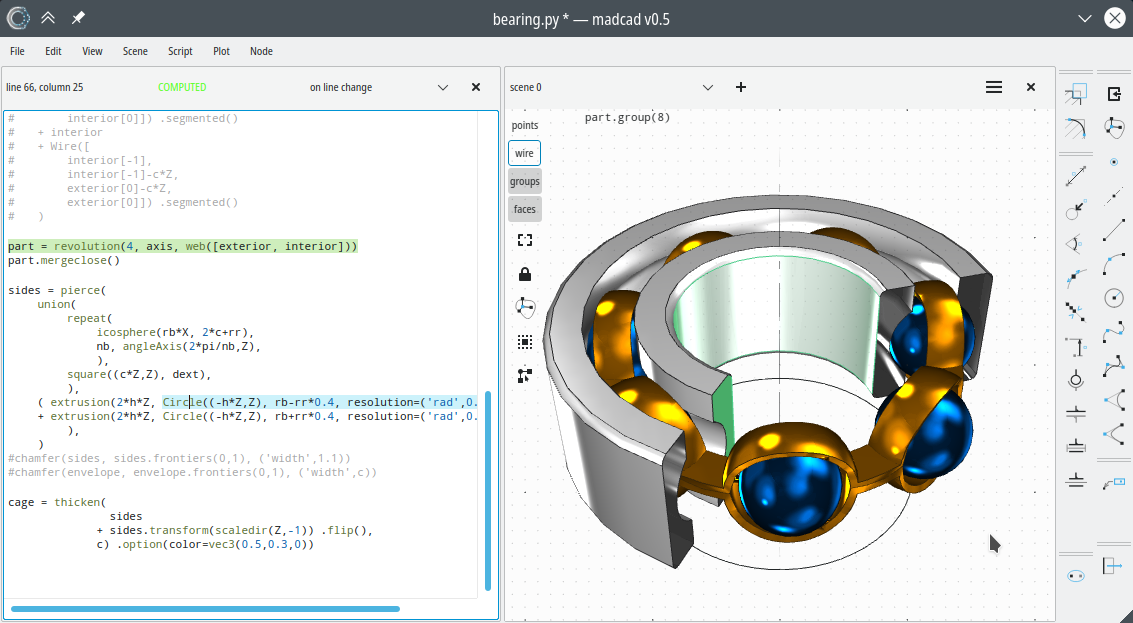
How to install
You can keep of track the different versions on the release list
| distribution | package for x86_64 | package for x86 |
|---|---|---|
| uimadcad_0.7_amd64.deb | uimadcad_0.7_i686.deb | |
| uimadcad_0.7.x86_64.rpm | uimadcad_0.7.i686.rpm | |
| uimadcad_0.7_x86_64.tar.gz | uimadcad_0.7_i686.tar.gz |
Linux
The installation package will only install the GUI, you will need to install pymadcad separately
$ sudo dpkg -i uimadcad_0.7_x86_64.deb
$ sudo apt -f install
$ pip3 install pymadcad[stl,ply]
To run it
$ madcad| distribution | package for x86_64 | package for x86 |
|---|---|---|
| uimadcad_0.6_x86_64.zip | uimadcad_0.6_x86.zip |
Windows
PATH> pip install pymadcad[stl,ply]To run it, execute madcad/madcad.bat